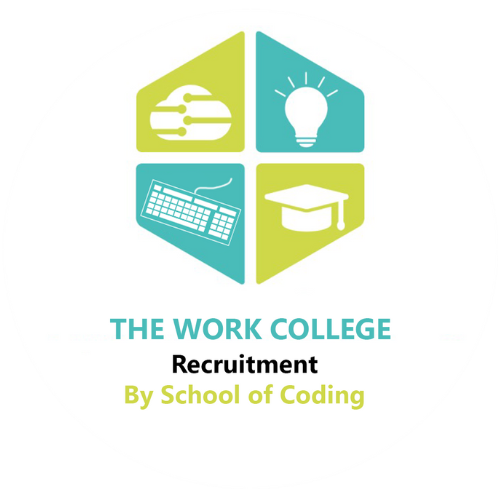Introduction
In today’s fast-paced professional world, knowing Microsoft Excel is critical for job advancement. Whether you’re a student, employee, or entrepreneur, Excel skills may help you stand out, increase productivity, and open up new prospects. Excel is a versatile application that organisations across industries use daily for everything from number crunching to data organisation. If you’re wondering how learning Excel might help your career, this article will look at the top benefits of learning Excel and why Excel training is essential for modern workers. Let’s look at how this talent can help you achieve your job goals!
Also Read – 10 Exciting Careers in Construction Industry
1. Excel Boosts Your Efficiency and Productivity
One of the primary advantages of learning Excel is the ability to complete jobs more quickly and easily. Excel saves you time by automating repetitive processes like calculations, data sorting, and reporting. Formulas, pivot tables, and macros enable you to streamline operations and increase productivity.
For example, weekly financial reports that used to take hours can now be prepared in minutes. Excel training helps employees become extremely efficient, making them valuable assets to their companies.
Did you know? Microsoft found that using Excel effectively can enhance productivity by up to 30%. This number alone demonstrates why Excel training for employees is critical for businesses.
2. Excel Enhances Your Data Management Skills
Data is the backbone of decision-making in businesses today. Knowing how to manage and analyse data efficiently is a skill in high demand across industries. Excel allows you to organise, store, and interpret large datasets with ease.
With features like filters, conditional formatting, and data validation, Excel ensures you can extract meaningful insights. Whether it’s tracking inventory, monitoring sales, or analysing customer trends, Excel simplifies data management, enabling smarter decisions.
If you’re aiming for a career in data analysis, finance, or business management, mastering Excel is a must-have skill.
3. Excel Improves Your Decision-Making Abilities
Today, data serves as the foundation for commercial decision-making. Knowing how to efficiently manage and interpret data is a highly sought-after ability across sectors. Excel helps you to easily organise, store, and evaluate big datasets.
Excel provides capabilities such as filters, conditional formatting, and data validation to ensure that you can extract valuable insights. Excel streamlines data administration, allowing for better decisions when it comes to inventory tracking, sales monitoring, and customer trend analysis.
If you want to work in data analysis, finance, or business management, you must be able to master Excel.
4. Excel Makes You a More Competitive Job Candidate
Employers continually want applicants with great Excel skills, as it is employed in almost every job field. Including ‘Proficient in Excel’ on your CV might help you stand out from other applicants and increase your chances of securing a job.
Analysts, project managers, accountants, HR professionals, and marketing executives rely significantly on Excel. Investing in Excel training increases your employability and demonstrates that you have crucial digital abilities.
Fact Check: According to LinkedIn job ads, Excel competence is one of the top ten talents employers look for in candidates.
5. Excel Simplifies Financial Management
Excel is an effective financial planning and budgeting tool for both individuals and corporations. Excel helps you stay organised and in control, whether you’re handling personal money or company costs.
SUM, IF, and VLOOKUP functions allow you to precisely track revenue, set budgets, and anticipate future costs. Excel also allows you to easily prepare financial statements, calculate loan repayments, and track investments.
Excel training gives you the confidence to manage finances effectively, both professionally and privately.
6. Excel Encourages Collaboration and Teamwork
Excel encourages collaboration by enabling teams to work on shared spreadsheets in real-time. Team members may easily edit, comment on, and update files using Microsoft 365 or cloud-based solutions, which improves communication and project outcomes.
For example, teams in charge of budgeting or sales pipelines might share Excel sheets to track progress together. Excel’s accessibility and collaborative capabilities keep teams aligned and productive.
Businesses that engage in Excel training for their workers benefit from improved teamwork and project management.
7. Excel Opens Up Career Advancement Opportunities
Learning Excel not only improves your current performance but also opens up opportunities for advancement in your profession. Advanced Excel skills, such as the use of macros, dashboards, and data analysis tools, can prepare you for leadership positions and bigger responsibilities.
Excel professionals frequently rise to managerial positions, where they supervise teams and make crucial business choices. Excel training is a worthwhile investment for those looking to advance their careers.
Pro Tip: Many companies provide promotions or salary increases to employees who complete Excel certifications. Excel training offers a tangible and excellent return on investment!
Conclusion
The advantages of knowing Excel are apparent. Excel is a must-have ability in today’s professional environment, with applications ranging from increased efficiency and better data management to improved decision-making and career progression. Investing in Excel training not only increases your employee value but also opens up new options for growth and success.
Whether you’re just starting or seeking to advance your profession, Excel is a tool that will serve you well for many years. So, don’t delay—begin your Excel learning journey today and watch your career rise!
Frequently Asked Questions (FAQs)
What are the benefits of learning Excel?
One of the most useful digital talents available today is Microsoft Excel, which offers a plethora of advantages for both personal and professional use. Excel primarily enhances data organisation and administration. Excel offers tools for effectively structuring and interpreting data, whether you’re managing financial records, monitoring project timelines, or analysing sales figures.
It also improves your ability to think critically and solve problems. With the aid of tools like conditional formatting, pivot tables, and formulae, Excel turns numerical data into insightful information that aids in decision-making. Excel expertise is a crucial job tool since employers respect people who can properly communicate facts and provide proof to back up decisions.
Furthermore, Excel saves time by automating tasks. By understanding how to use functions like VLOOKUP, IF statements, and macros, you may do repetitive operations in seconds, increasing productivity. Excel also boosts your professional credibility—proficient use indicates attention to detail, precision, and adaptability.
Is learning Excel worthwhile?
Learning Excel is well worth the time and effort. Despite the proliferation of modern data tools and software, Excel remains a worldwide standard across industries. From small enterprises to huge corporations, employers want candidates to be familiar with Excel.
For students, learning Excel lays the groundwork for more advanced technologies like Power BI, Python, or SQL. For professionals, it provides diversity to their skill sets, making them more competitive on the employment market. Excel can help entrepreneurs manage their budgets, anticipate sales, and measure growth.
In short, Excel is a talent that will serve you well into the future. While technology evolves, Excel’s adaptability and widespread use ensure that it remains a cornerstone of digital literacy.
Why is Excel crucial to accountants?
Excel is an absolute must-have for accountants. It’s an effective financial instrument for organising, assessing, and reporting data. Accountants use Excel to create financial models, calculate tax liabilities, manage expenses, and provide detailed reports for stakeholders.
Excel’s ability to handle enormous datasets accurately makes it a reliable tool for assuring compliance and reducing errors. Features include pivot tables, complex formulas, and data validation enables accountants to identify trends, track cash flow, and make forecasts fast.
Perhaps most crucially, Excel increases the efficiency of audit and reporting operations. Instead than manually performing endless calculations, accountants can automate their chores, freeing up time for strategic financial planning. It is not an exaggeration to claim that Excel is the foundation of modern accounting practice.
What Excel course should I take?
Your current skill level and professional aspirations will determine which Excel course is best for you. If you are a beginner, a foundation course is recommended. It will cover fundamentals such as formatting spreadsheets, producing charts, and understanding basic formula. An intermediate course introduces professionals to features such as pivot tables, conditional formatting, and data validation, all of which are quite useful in the industry.
An advanced Excel course is ideal for those working in specialised industries such as accounting, finance, or data analysis. These courses cover complex operations such as Power Query, advanced formulae, macros, and VBA programming—skills that increase productivity and lead to higher-level positions.
At the School of Coding & AI, we recommend personalised Excel courses created for diverse learners—whether you are a student preparing for university, a professional seeking career advancement, or a company owner trying to improve financial management.
Why is learning Excel necessary for my career?
Learning Excel improves your capacity to handle data, increase productivity, and make educated decisions—all abilities that employers value across industries.
What are the advantages of Excel training for employees?
Excel training increases employee efficiency, promotes cooperation, and prepares teams to evaluate and use data effectively, resulting in improved business outcomes.
Is Excel only useful for those in financial roles?
No! Excel is utilised in a variety of functions, including marketing, human resources, project management, and sales. Its adaptability makes it applicable to practically any vocation.
How long does it take to learn Excel?
Basic Excel abilities can be learnt in a few weeks, but advanced Excel proficiency may take some months, depending on the training and practice.